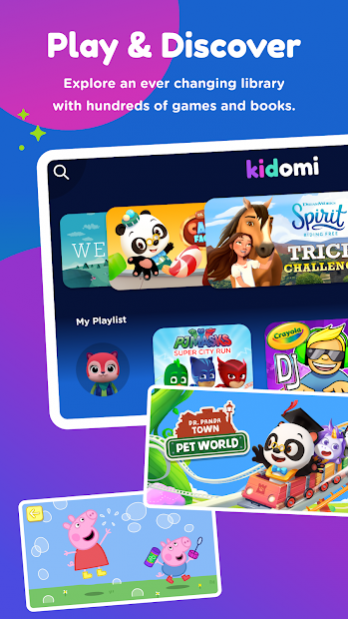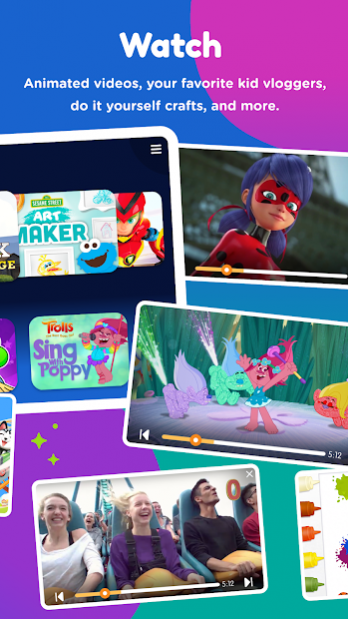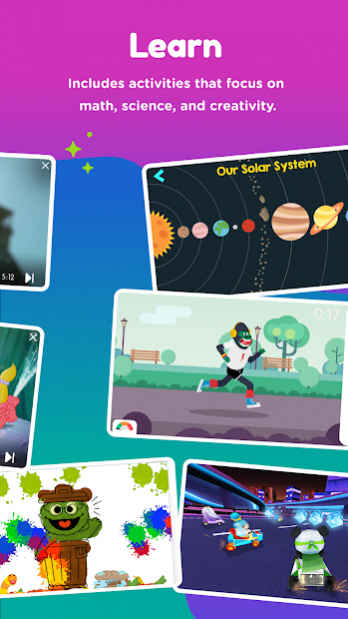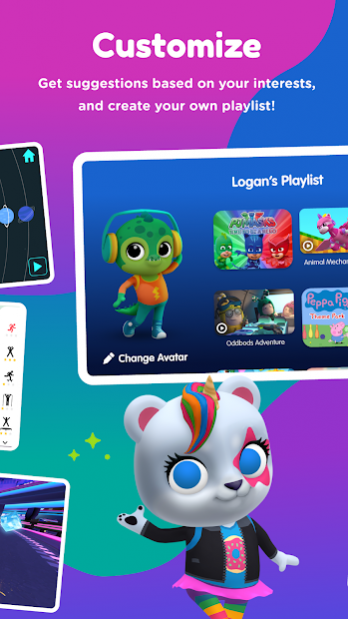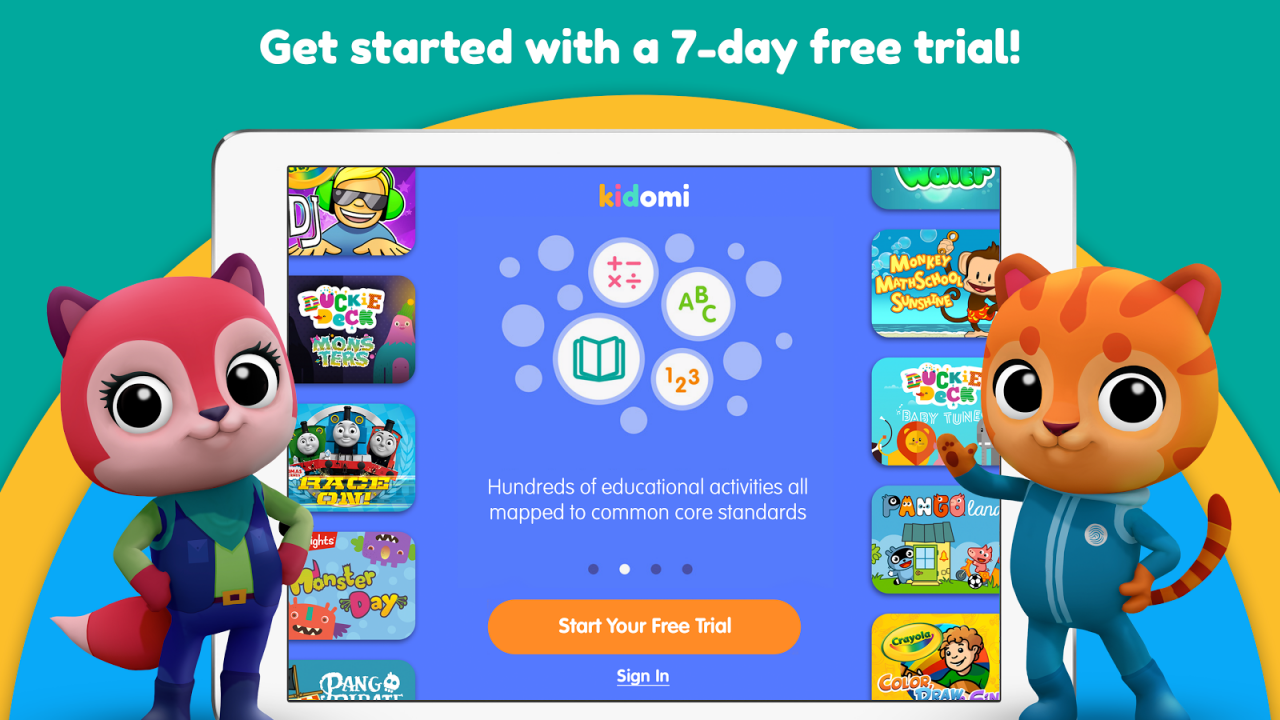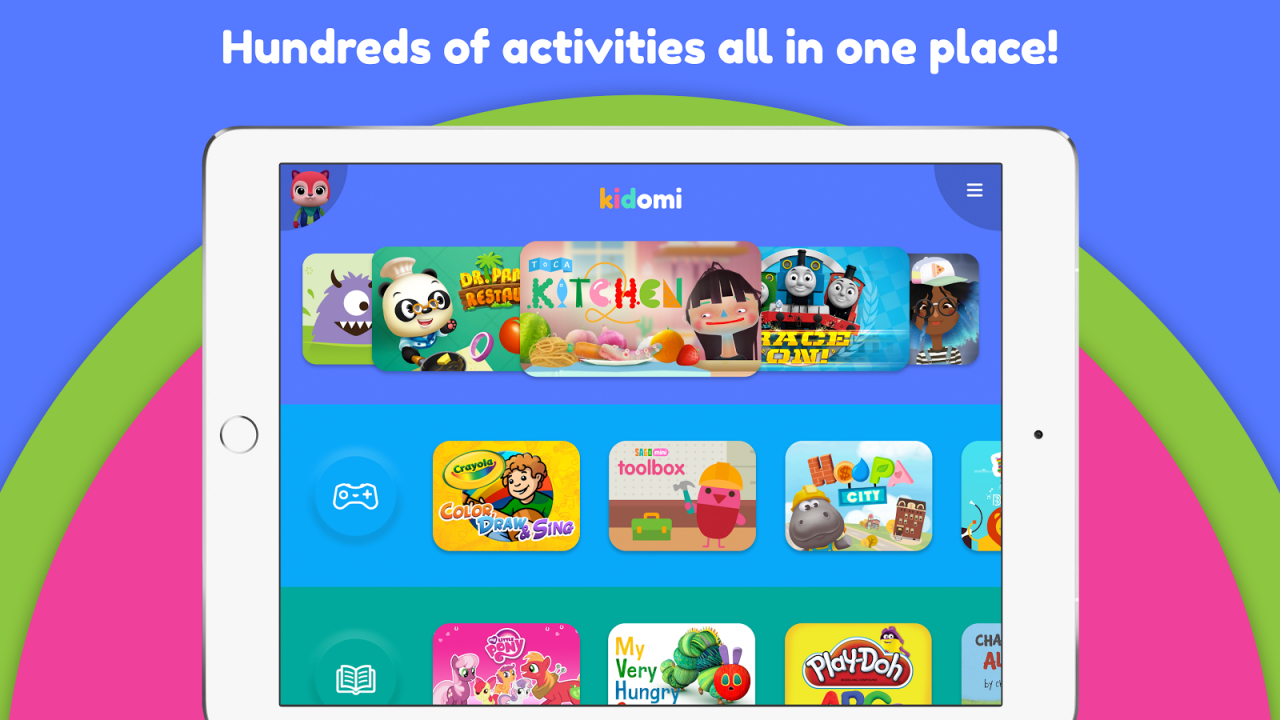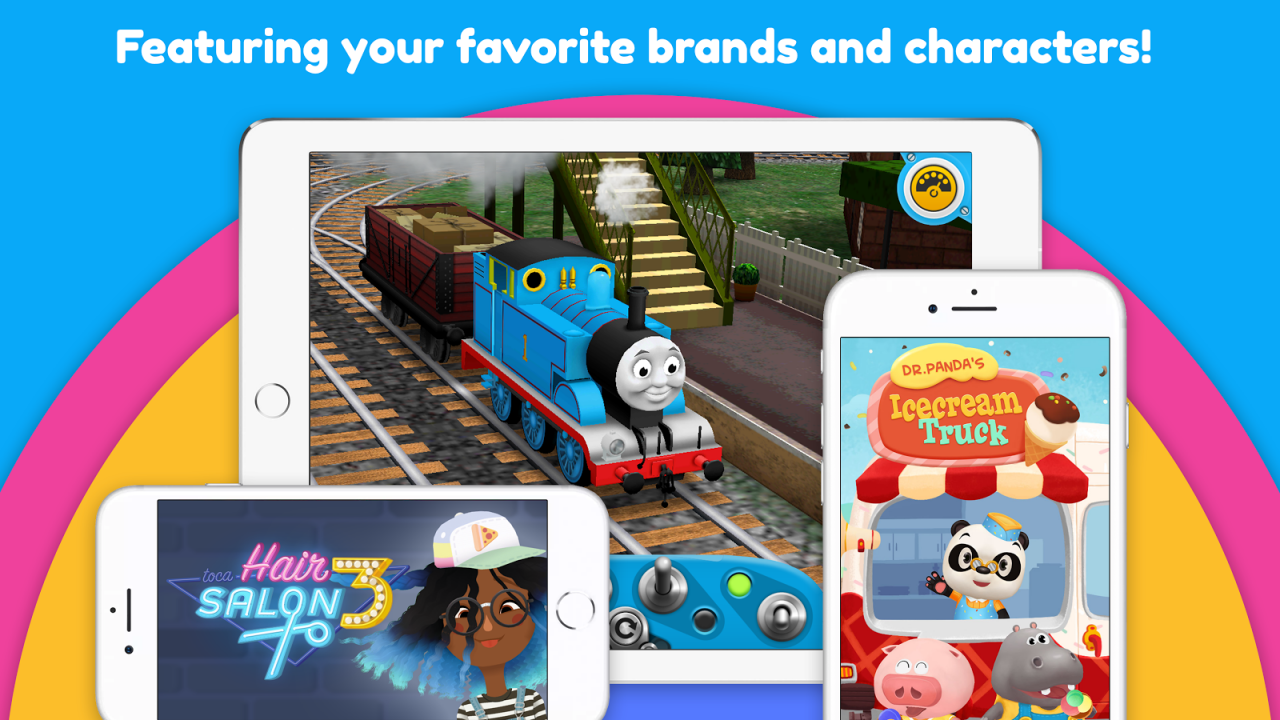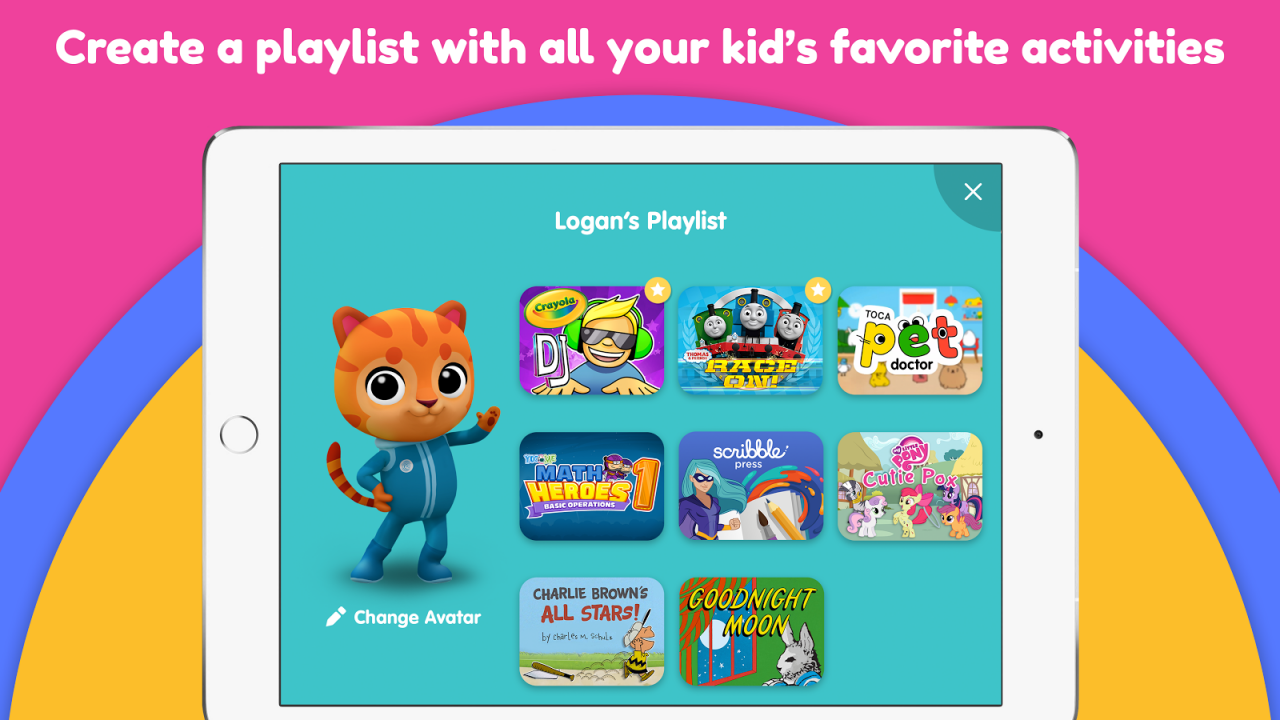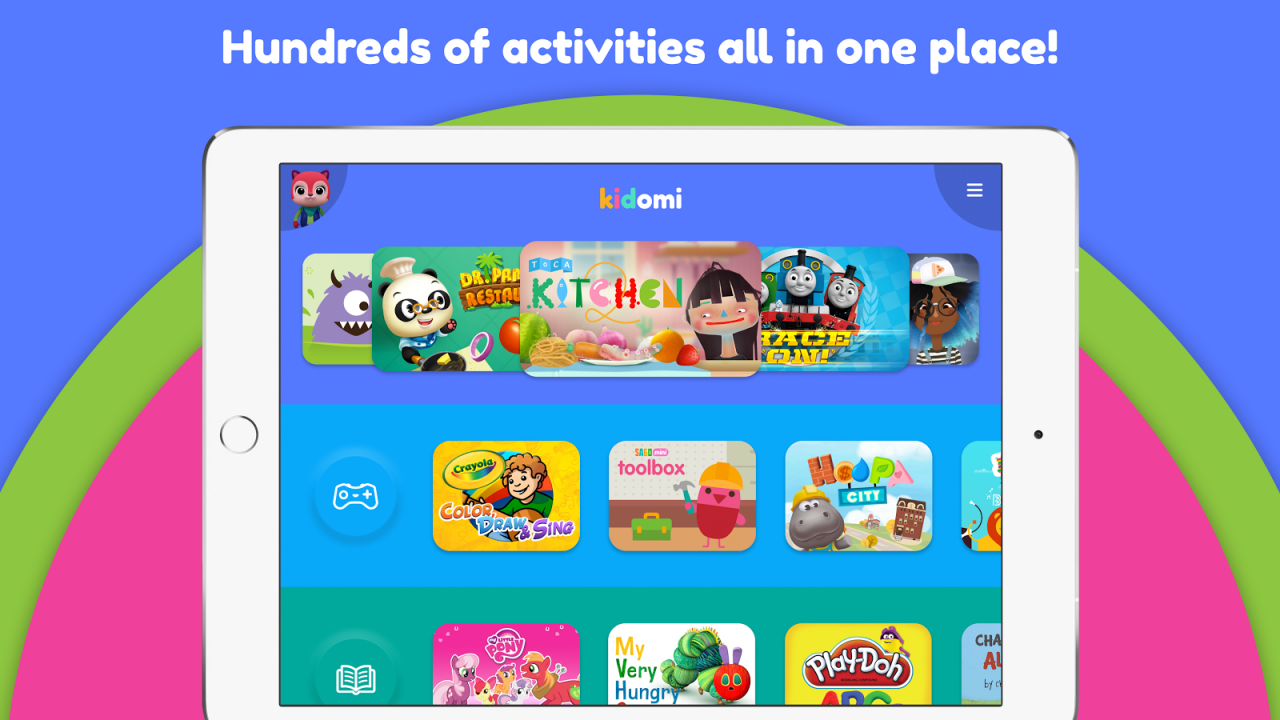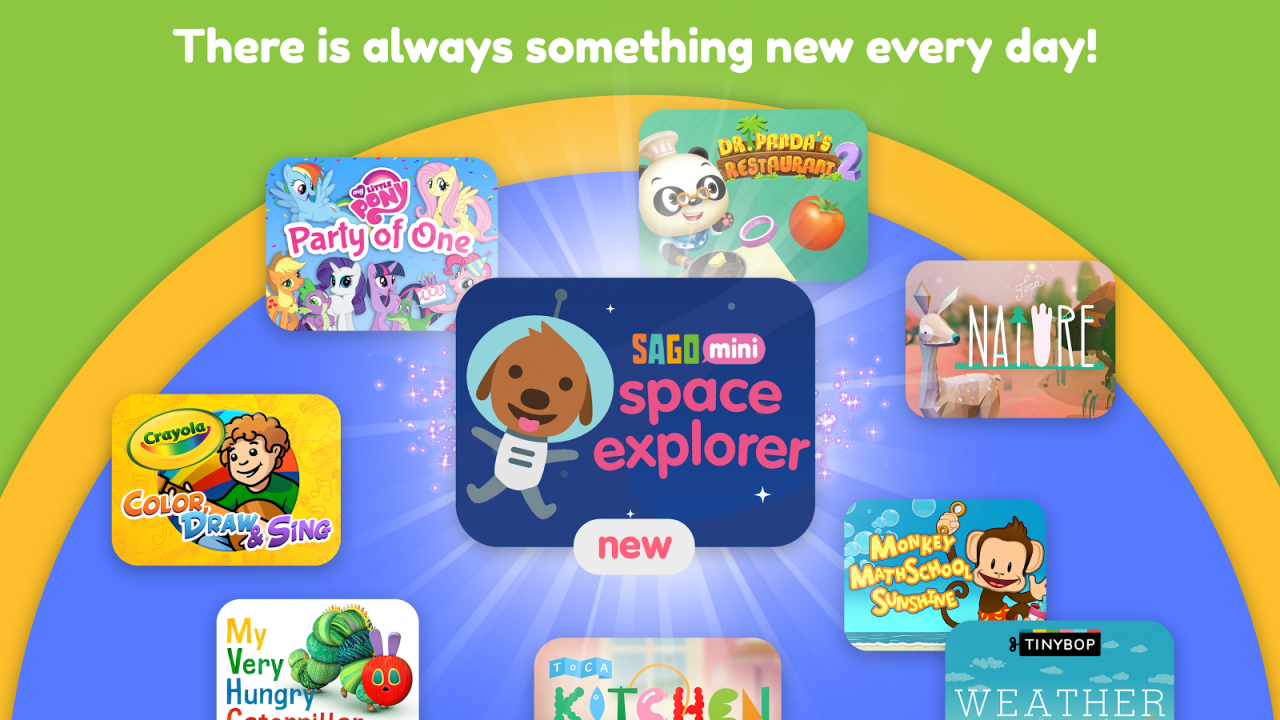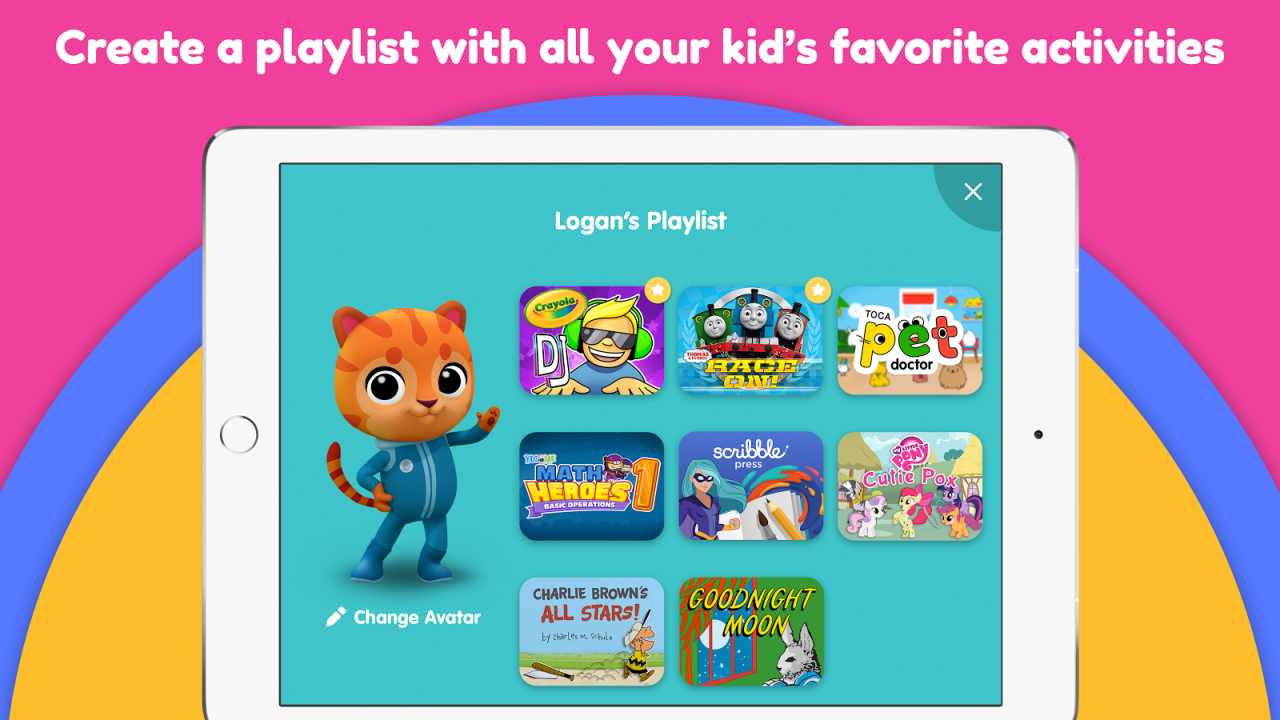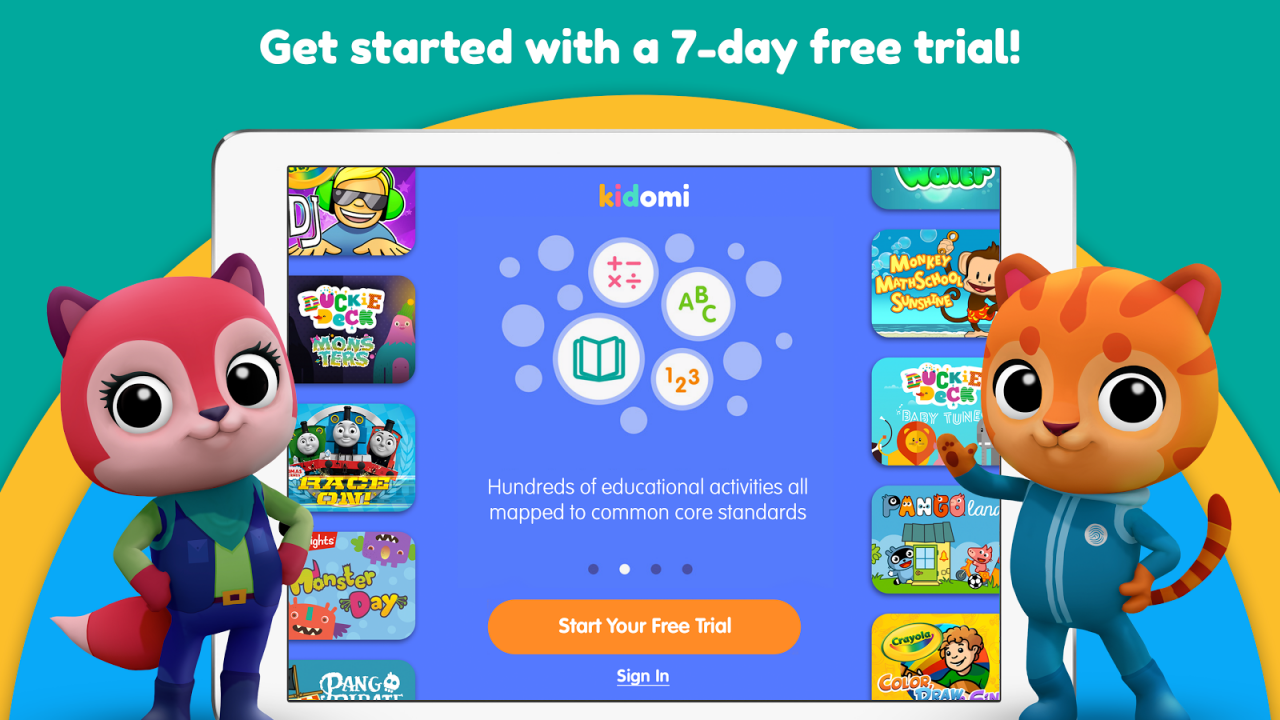Kidomi 2.4
Download
Free Version
Publisher Description
Kidomi is the all-in-one super app for kids! Kidomi has thousands of hours of play, tons of videos, hundreds of activities and new content to discover daily. Kidomi provides parents the tools they need to help manage screentime, understand what their family is playing and more!
Your kidomi account and subscription:
- Gives you access to a diverse set of videos, games, learning activities, and creativity platforms for kids ages 3-13
- Get a new activity to discover and play every day with the kidomix!
- Easily search for activities and manage screentime within our parent area
- Parents can create unique playlists based on interests
- Parents can easily manage up to 3 profiles for their family
- Parents can manage their account in our PIN protected parent area
Subscribe to Kidomi today for only $4.99 a month or $29.99 a year. With the monthly subscription you can pay as you go and cancel the auto-renewing subscription at anytime.
Subscription Details:
• Subscribe to Kidomi and you aren't billed for the first 7 days. Then, it’s only $4.99 per month or $29.99 a year for unlimited access to hundreds of engaging activities!
• The first payment will be charged to your account on the first day following your 7th day, unless auto-renew is turned off at least 24 hours before the end of the trial period.
• The subscription automatically renews unless auto-renew is turned off at least 24 hours before the end of the current period.
• Your account will be charged for renewal within 24 hours prior to the end of the current period. Your account will identify the cost of the renewal.
• Subscriptions are managed by the user and auto-renewal can be turned off by going to the user's Account Settings after purchase.
• Cancellation of the current subscription is not allowed during active subscription period. Cancelling the subscription will disable auto-renewal at the end of the current cycle.
• Any unused portion of the initial 7 day period, will be forfeited when the user purchases a subscription to that publication.
Please note:
- Kidomi is compatible with devices running OS 5.0+
- An Internet Connection is required to play, offline play is not supported
Like Kidomi? Follow us to get updates about Kidomi.
Facebook: https://www.facebook.com/KidomiUS/
Twitter: https://twitter.com/Kidomi_US
Instagram: https://www.instagram.com/kidomi_us
Website: https://kidomi.com
Privacy Overview:
Our full Privacy Policy and Terms of use can be found here: http://fingerprintplay.com/privacy-policy/
Additional information on 3rd Party SDK's utilized to optimize the kidomi experience can be found here: http://www.fingerprintplay.com/third-party/
PII Disclosure:
Kidomi only collects limited PII for basic application functions such as account establishment and profile creation.
• Parent Email is collected for account establishment sign up and login functionality
• Child “nickname” or First Name to establish an application profile.
• Any 3rd party SDKs integrated within kidomi are only used for app optimization and features such as time reporting.
For questions or to request information on your accounts data send an email to privacy@fingerprintplay.com. Users can also view this privacy policy and platform terms and conditions information within our mobile application at any time prior to creating an account or in the parent area.
© 2018-2020 Fingerprint Digital, Inc. All rights reserved. Fingerprint, Fingerprint Digital and the Fingerprint "thumbprint" logo are trademarks of Fingerprint Digital, Inc.
About Kidomi
Kidomi is a free app for Android published in the Kids list of apps, part of Games & Entertainment.
The company that develops Kidomi is Fingerprint Digital Inc.. The latest version released by its developer is 2.4.
To install Kidomi on your Android device, just click the green Continue To App button above to start the installation process. The app is listed on our website since 2021-01-06 and was downloaded 45 times. We have already checked if the download link is safe, however for your own protection we recommend that you scan the downloaded app with your antivirus. Your antivirus may detect the Kidomi as malware as malware if the download link to com.fingerprintplay.kidomi is broken.
How to install Kidomi on your Android device:
- Click on the Continue To App button on our website. This will redirect you to Google Play.
- Once the Kidomi is shown in the Google Play listing of your Android device, you can start its download and installation. Tap on the Install button located below the search bar and to the right of the app icon.
- A pop-up window with the permissions required by Kidomi will be shown. Click on Accept to continue the process.
- Kidomi will be downloaded onto your device, displaying a progress. Once the download completes, the installation will start and you'll get a notification after the installation is finished.